3x Mall Insights
Exploring the latest trends and news in online shopping.
Angular Adventures: Navigating the Frontend Jungle
Explore Angular Adventures and conquer the frontend jungle! Discover tips, tricks, and insights to elevate your web development journey.
Getting Started with Angular: A Beginner's Guide to the Frontend Jungle
Welcome to the world of Angular, a powerful platform for building dynamic single-page applications! If you're new to web development, jumping into the frontend jungle may seem daunting. However, Angular simplifies the complexity by providing a framework that allows developers to create rich user interfaces with ease. This guide aims to equip you with the foundational knowledge you need to get started on your Angular journey, from setting up your development environment to understanding the core concepts of this versatile framework.
To kick things off, you need to ensure that you have Node.js and npm installed on your machine, as these are essential for managing your Angular project. Once you have these tools, you can install the Angular CLI (Command Line Interface) by running npm install -g @angular/cli in your terminal. This command-line tool will help you generate new projects, components, and various Angular assets in a matter of seconds. With the CLI installed, simply create your first application by running ng new my-angular-app and navigate into your application directory with cd my-angular-app. You're now ready to dive deeper into the Angular ecosystem!
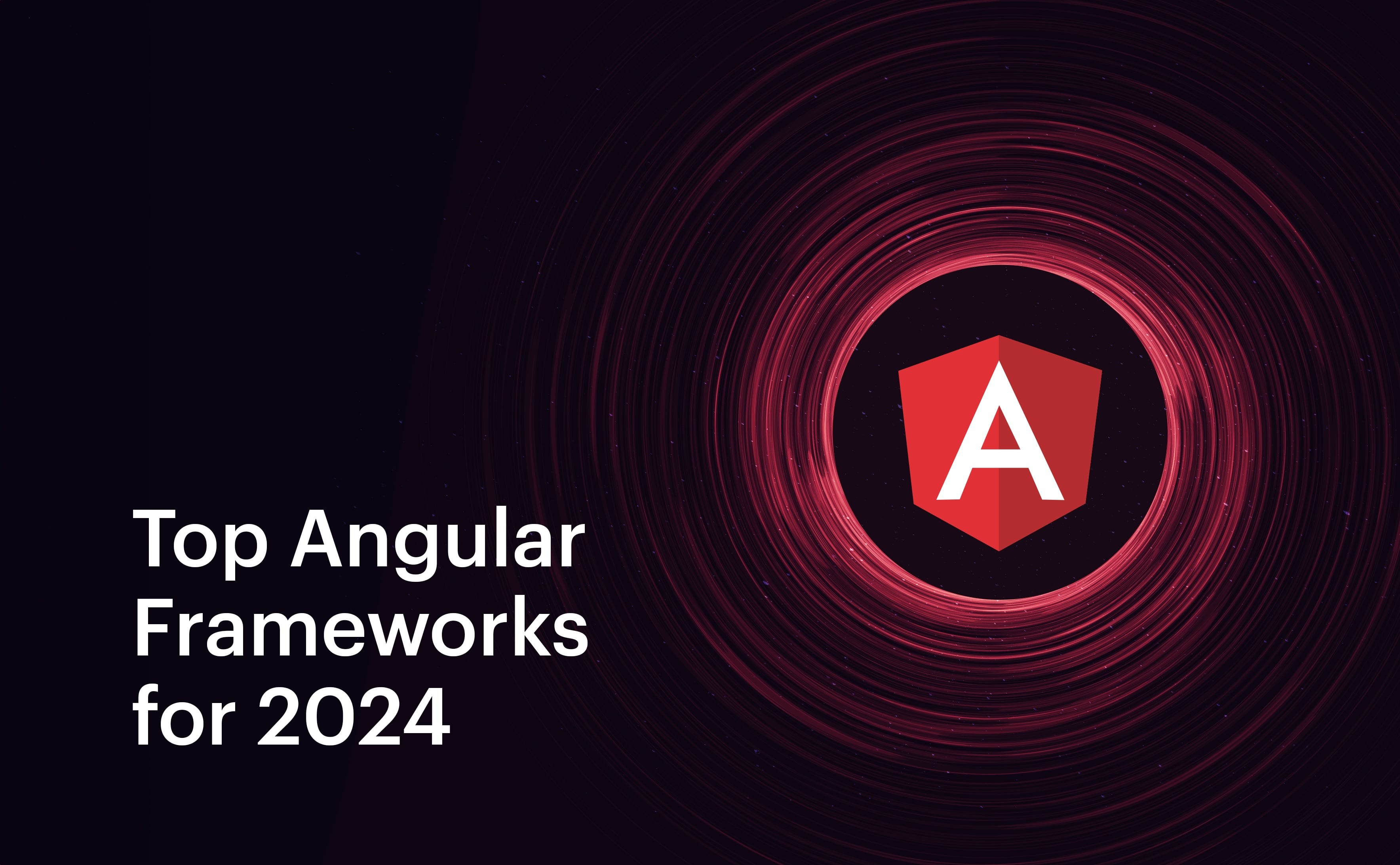
Top 10 Angular Tips and Tricks for Efficient Development
When developing with Angular, it's crucial to optimize your workflow to ensure efficient and effective results. Here are the top 10 Angular tips and tricks to help you streamline your development process:
- Leverage Angular CLI: The Angular Command Line Interface (CLI) simplifies project setup and development tasks. Utilize commands for generating components, services, and more to save time.
- Use Lazy Loading: Implement lazy loading to improve the performance of your applications by loading modules only when needed, reducing the initial load time.
- Embrace Reactive Programming: Angular's reactive programming model with Observables enhances the handling of asynchronous data, making your apps more responsive and efficient.
Continuing with more essential Angular tips, take advantage of the following recommendations:
- Utilize Angular Universal: For server-side rendering, Angular Universal significantly improves SEO and load performance, making your application faster.
- Optimize Change Detection: Use the OnPush change detection strategy to reduce unnecessary checks and boost your app's performance.
- Organize Your Modules: Keep your application maintainable by organizing related components and services into feature modules to improve the structure of your codebase.
Common Errors in Angular and How to Fix Them
When working with Angular, developers often encounter a variety of common errors that can disrupt the development process. One prevalent issue is undefined properties, which occur when Angular fails to recognize a value that has not been initialized correctly. To fix this, ensure that all variables are properly defined in the corresponding component or service. Additionally, template binding errors can arise when the HTML template does not properly bind to the component properties, leading to runtime exceptions. To resolve this, review your bindings and ensure they match the properties defined in your component class.
Another frequent error is module import issues. Developers may forget to import essential modules that their application depends on, resulting in components not functioning as expected. To rectify this, carefully check your NgModule imports and verify that all necessary dependencies are included. Moreover, HTTP client errors can arise when there are problems with API calls, such as incorrect URLs or failure to handle responses properly. It's critical to implement error handling within your service methods to catch and deal with such issues effectively, allowing for a more robust and user-friendly application.